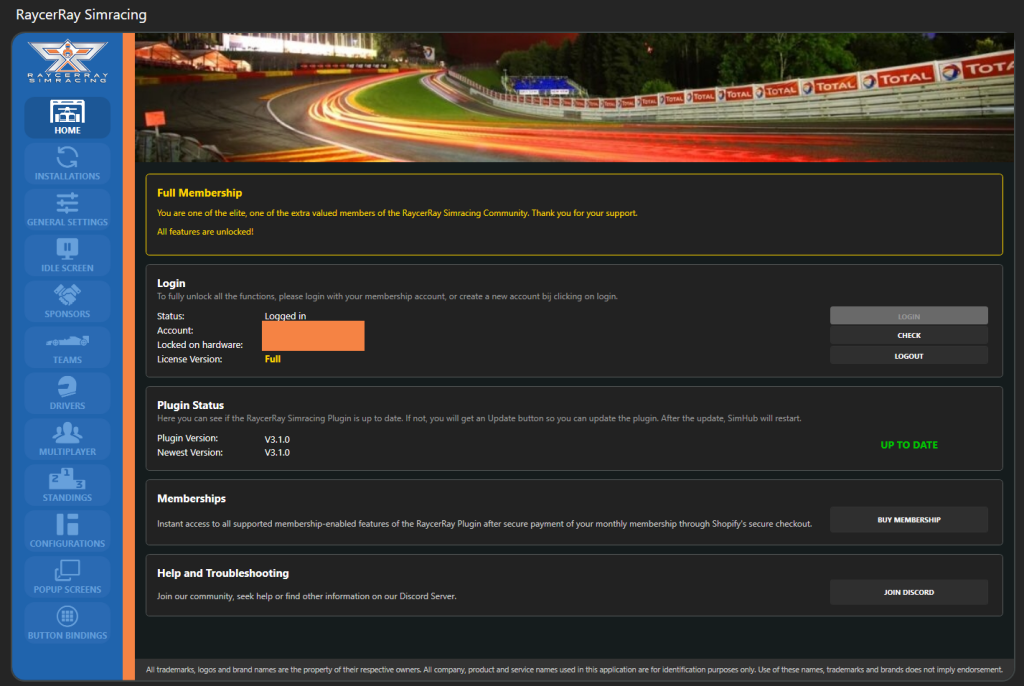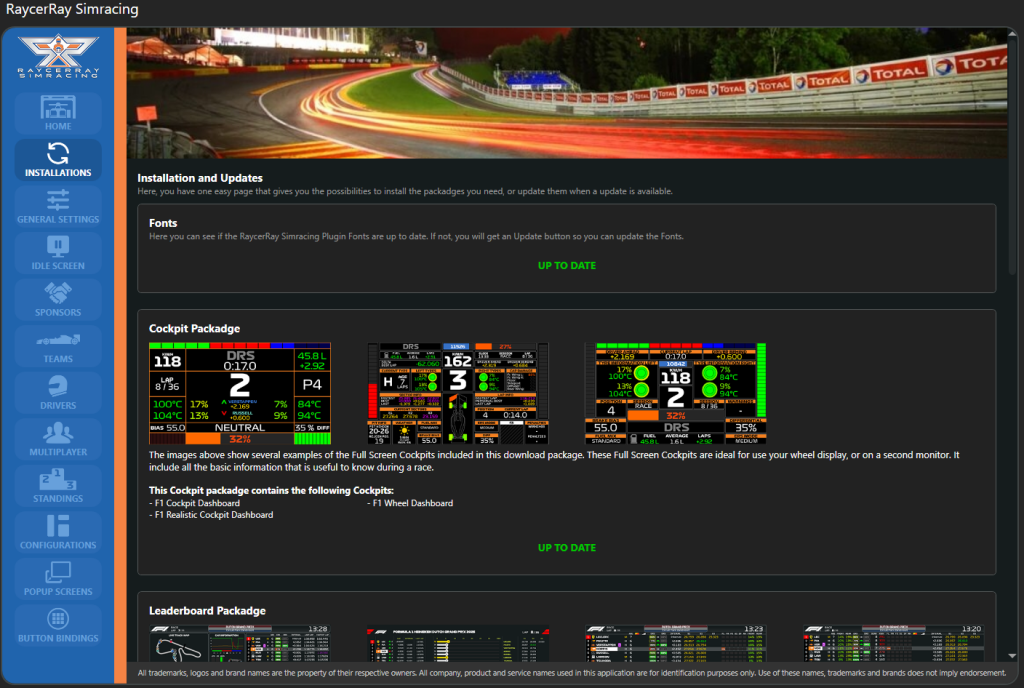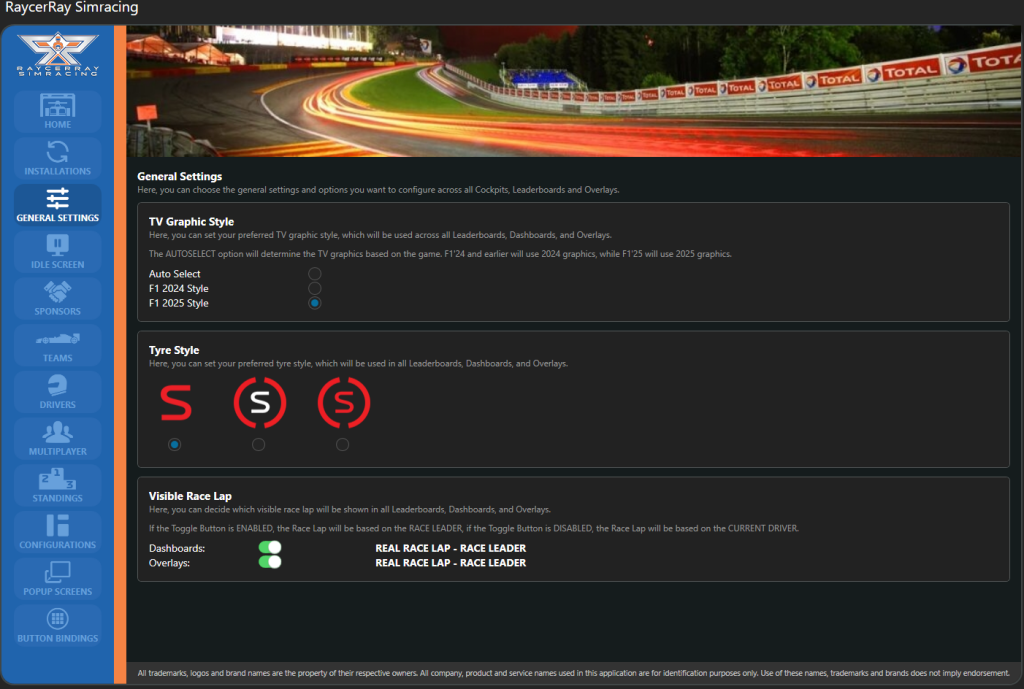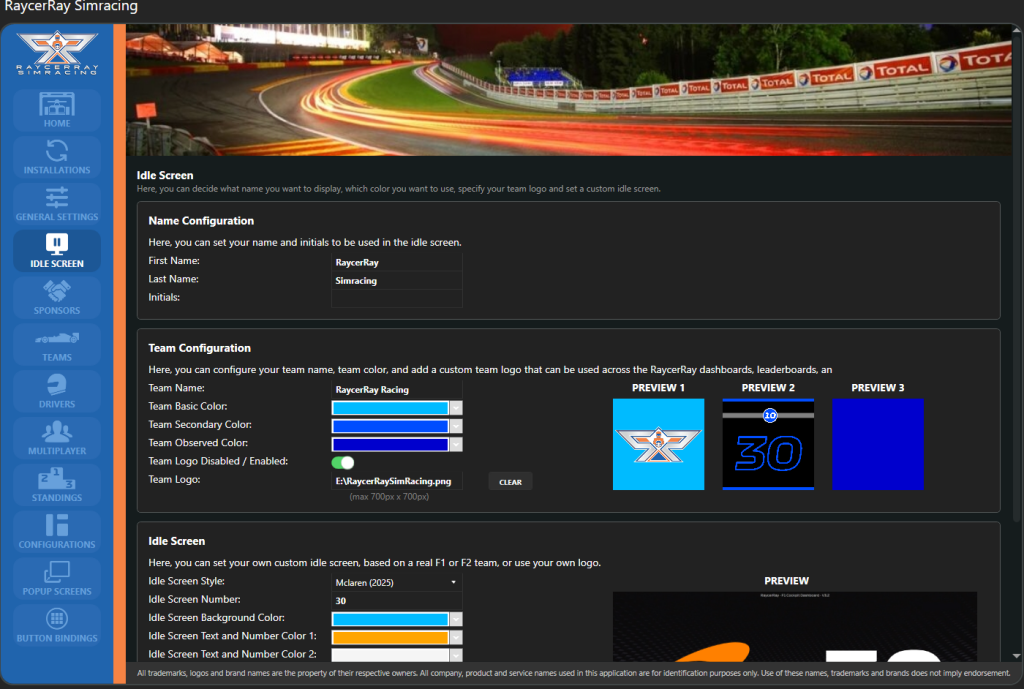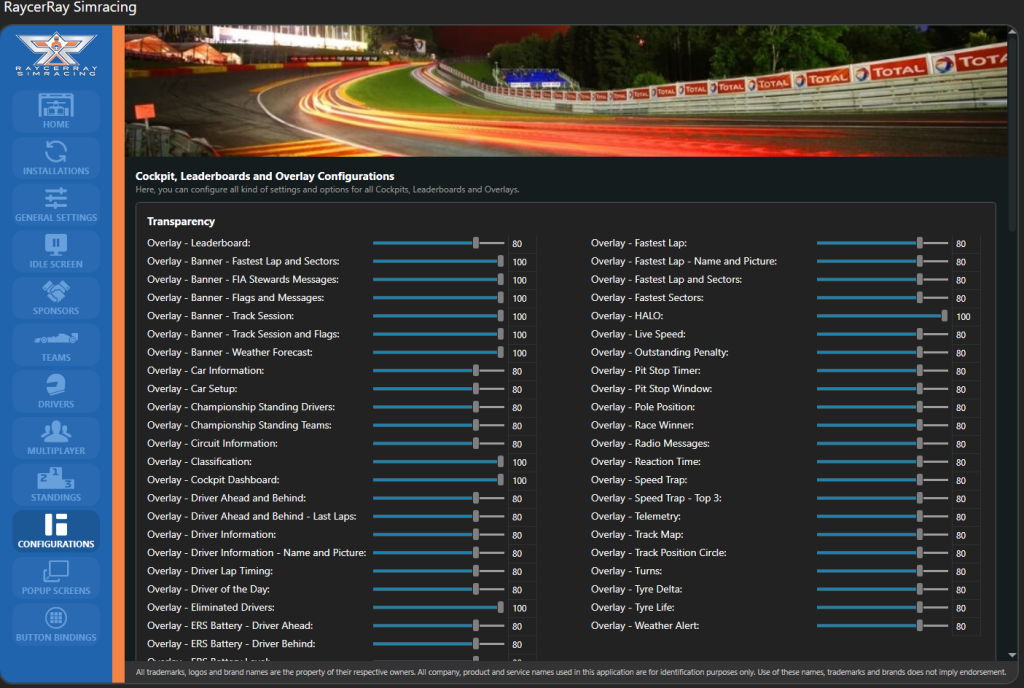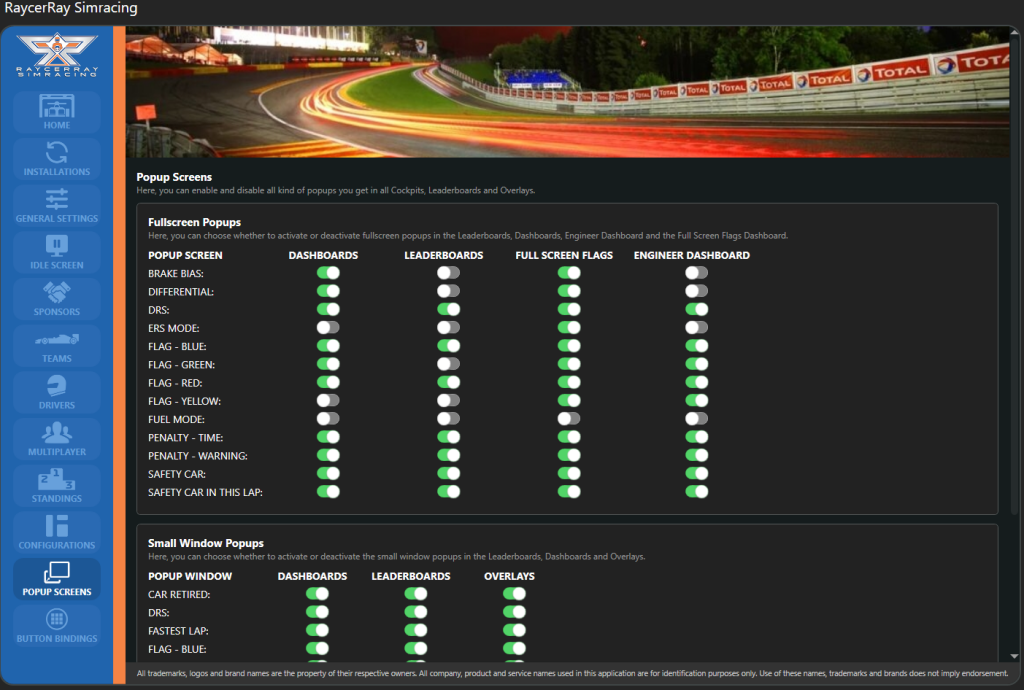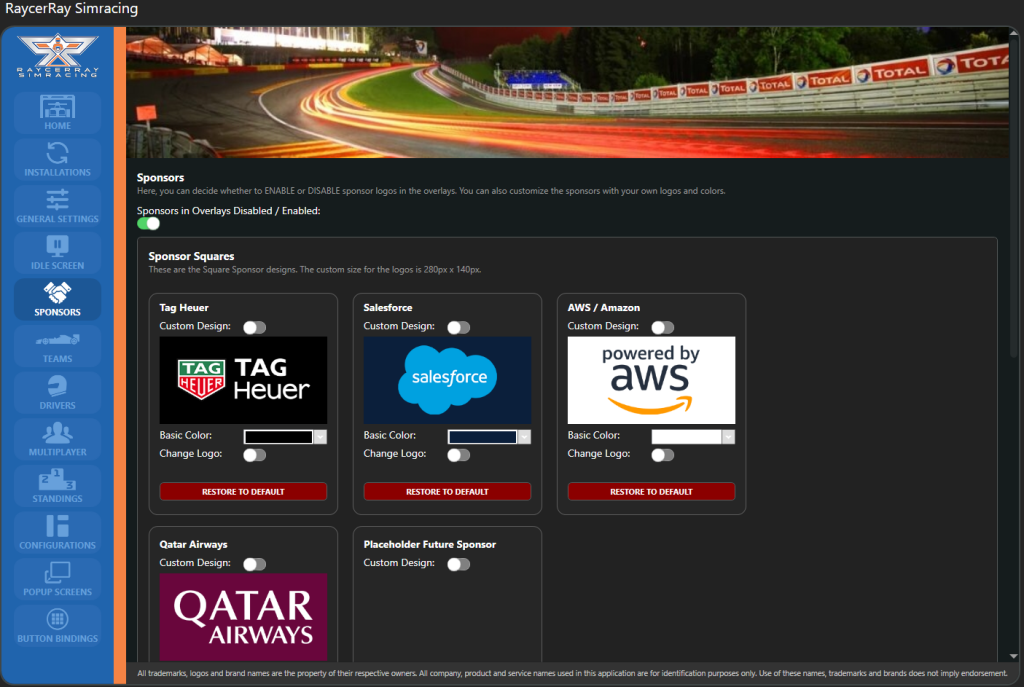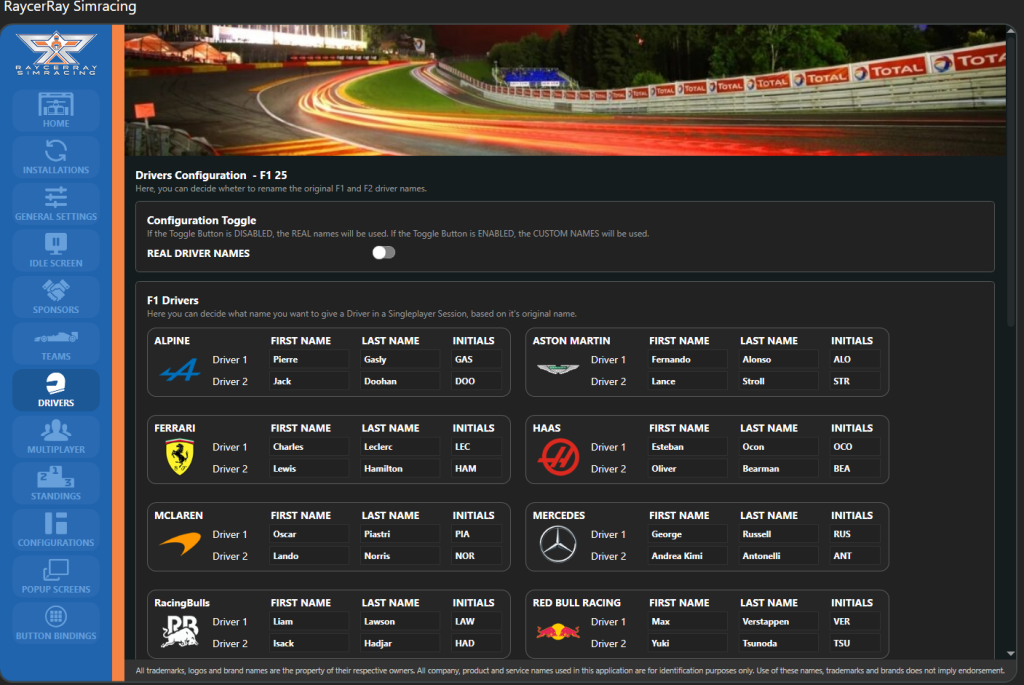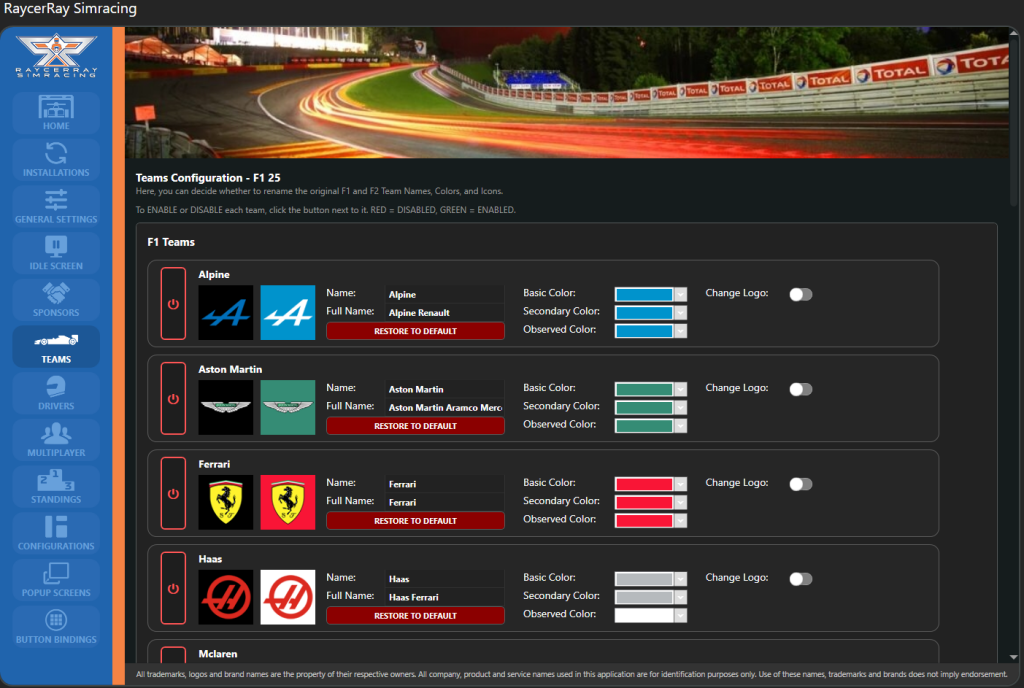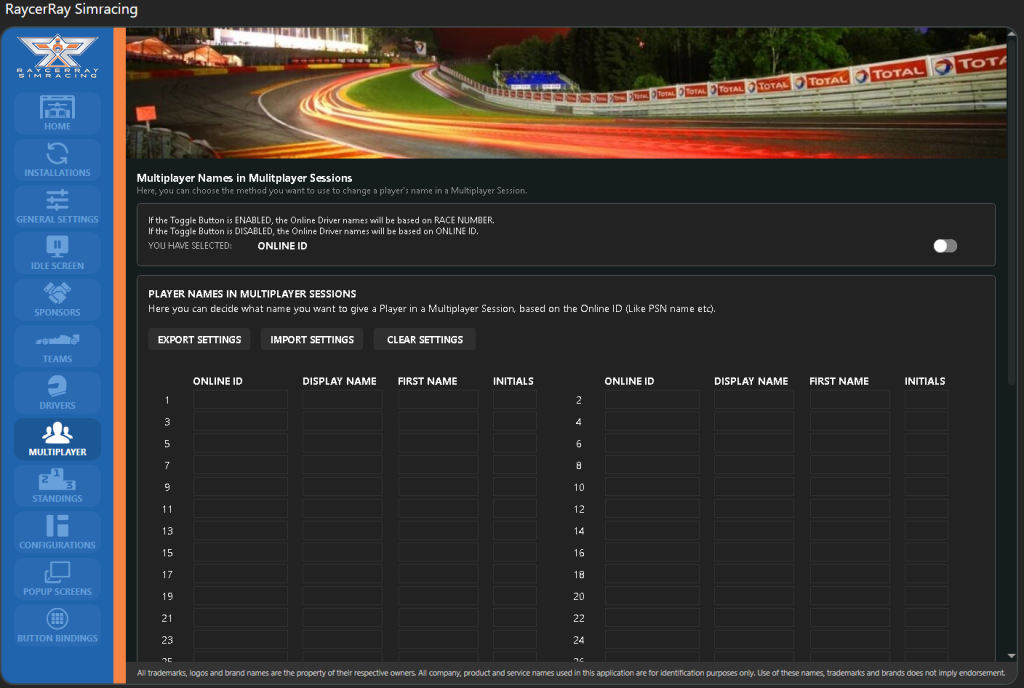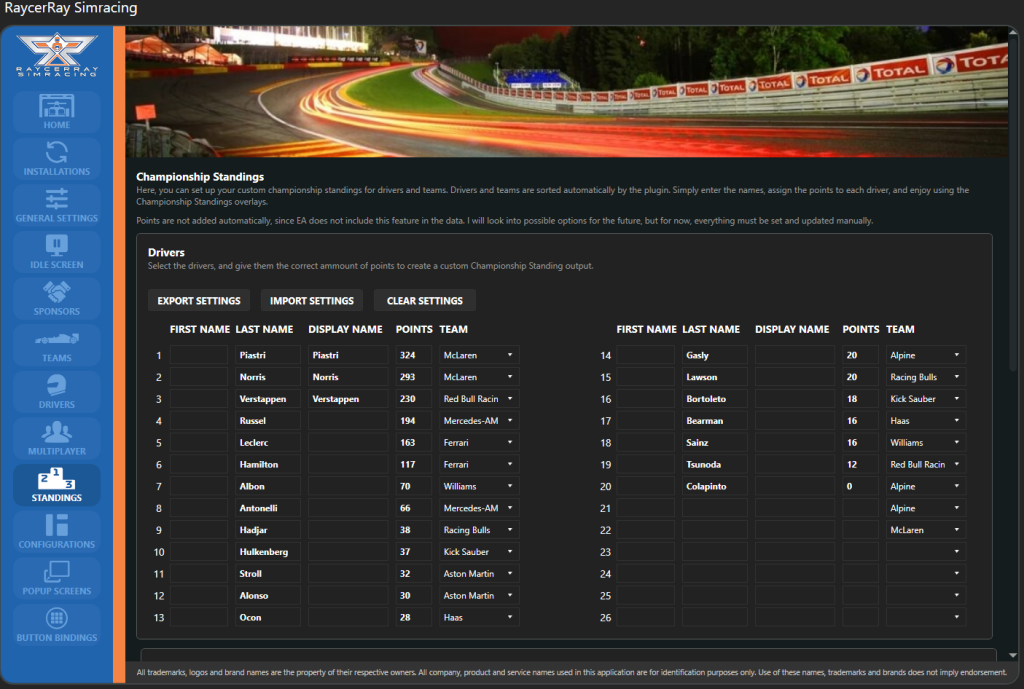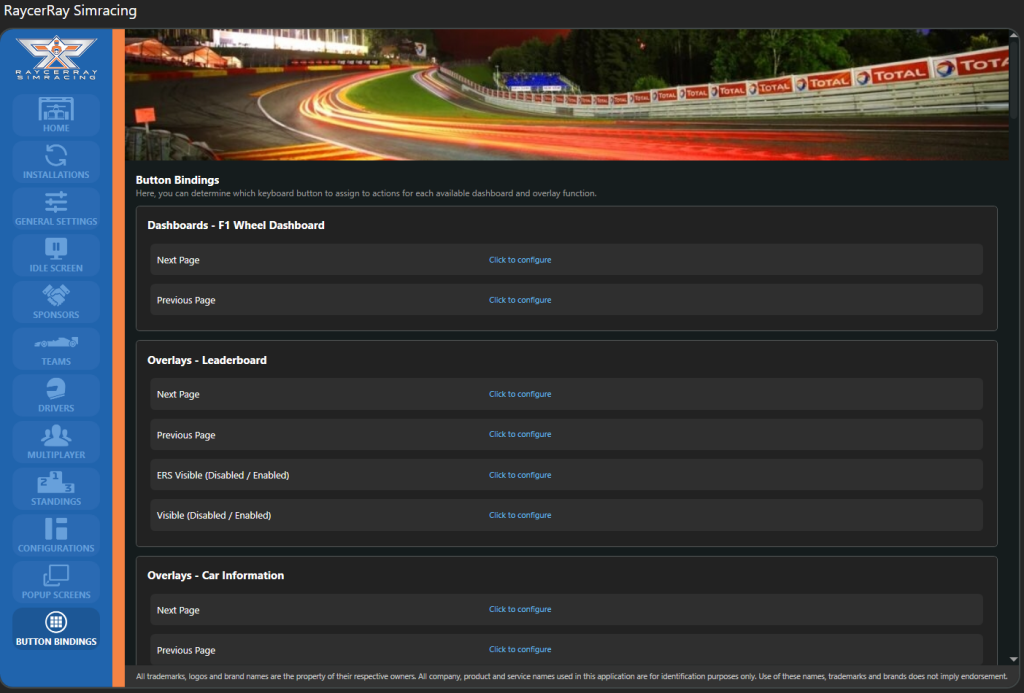PLUGIN
The RaycerRay Simracing Plugin is the core product of RaycerRay Simracing. The plugin is an add-on for Simhub.
The plugin provides specific outputs that convert the limited data games broadcast into many more calculated outputs. It handles the formula computations so our Cockpits, Leaderboards, and Overlays can operate with flat data and hardly need to perform any calculations themselves.
In addition to a large set of outputs, the RaycerRay Simracing plugin also provides various features. These include renaming drivers or team names, renaming multiplayer names, and other generic settings that further enhance the game experience when you use the Cockpits, Dashboards, and Overlays.
.
PLUGIN FEATURES – FREE VERSION
The Free Version of the RaycerRay Simracing Plugin contains only the data of the driver you yourself are driving, the so-called “Current Driver.” All other outputs that the plugin has are blocked.
PLUGIN FEATURES – BASIC MEMBERSHIP
All outputs are enabled, except the Button Bindings. These are exclusively for the Full Membership.
PLUGIN FEATURES – MEDIUM MEMBERSHIP
All outputs are enabled, except the Button Bindings. These are exclusively for the Full Membership.
PLUGIN FEATURES – FULL MEMBERSHIP
All outputs and functions are enabled.